Question bank
Chapter-1 The Computers
Q-1 Fill in the blanks:
Q-2 True or False:
Q-3
Answer the following questions:
1. What is an ATM?
2. What is a Robot?
3. What is the full form of PC?
4. What do you know about super computer?
5. What is a laptop?
Q-4
Match the following:

Q-5
Strike out each third letter and find the name of a machine:
1. COSFFAEERMANCHNINME
2. XETROJXMEACKHIUNE
3. CAILCRULOATBOR
4. LITFTA
5. MONTOZRCUARS
6. CAPMEERAG
7. COSMPAUTRERO
8. WEVIGAHIZNGI SCBALUE
9. KNEIGHHTQINMG MUACLHITNE
10. DROILBL MZACRHIMNE
Chapter-2 Me and My Computer
Q-1 Fill in the blanks:
Q-2 True or False:
Q-3
Answer the following questions:
l. What do you mean by a program?
2. What is the use of a monitor?
3. What is a mouse used for?
4. What is the use of a printer?
5. Why is a UPS used for?
Q-4
Cross ( X) the odd one out in each row.
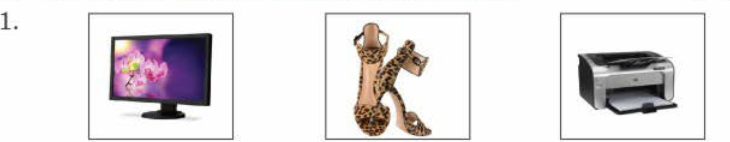



Q-5
Here is a coded message and you have to decode it. Just strike
out every FOURTH letter and then read it. Write the message in the space given.
COMAPUTRER IXS A MW ACHAINE LTHAMT HEPLPS SOUR IBRAUIN.
Q-6
Complete the crossword with the help of the pictures.

Q-7
Circle the things which are not required if you have a computer system.
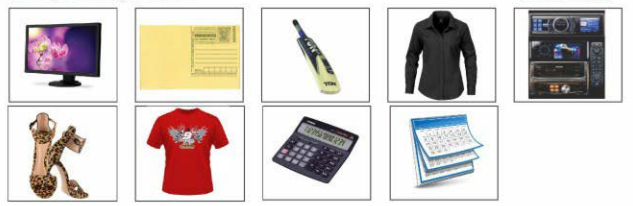
Q-8
Identify each picture and write its first letter under it to get a new word.
p ________________________ is a list of tasks presented in a proper order.

Chapter-3 How Computer Works
Q-1 Fill in the blanks:
Q-2 True or False:
Q-3
Answer the following questions:
1.Name the term referred to the information given to the computer.
2. What is the task which the computer performs called?
3. Name the term referred to the information that a computer gives back to us.
4. Write the names of any four input devices.
5. Name the main component present on the motherboard.
6. Write the names of any three out put devices.
Q-4
Read the names of the devices. Tick (✓) on output device and cross (X) an input device.
1. Scanner
2. Printer
3. Speakers
4. Keyboard
5. Mouse
6. Microphone
7. Webcam
8. Monitor
Q-5
Write the missing letters to name the parts of a computer.
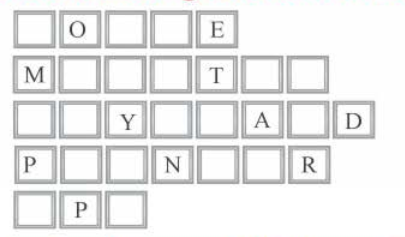
Q-6
Match the following. One has been done for you.
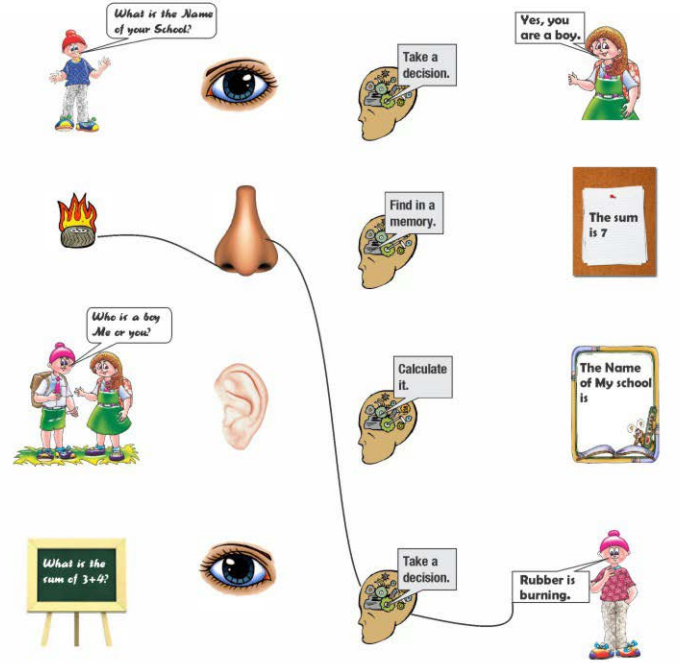
Multiple Choice Questions
Q-1 Which of the following is an input devices?
(i)
Monitor(ii)
Webcam(iii)
SpeakersQ-2 A monitor looks like a ______________________.
(i)
Television screen(ii)
CPU(iii)
MouseQ-3 A ___________________ is used to take a print out on a sheet of paper.
(i)
CPU(ii)
Printer(iii)
KeyboardQ-4 A computer has a keyboard with many ______________ .
(i)
blocks(ii)
keys(iii)
mouseChapter-4 Messaging With the Keyword
Q-1 Fill in the blanks:
Q-2 True or False:
Q-3
Answer the following questions :
1. Name the main input device of a computer.
2. Which keys are called numeric keys?
3. Name the key which is used to give blank spaces.
4. Which key is used to delete the character towards the left of the cursor position?
5. Which key is used to delete the character towards the right of the the cursor position?
Chapter-5 Mouse and Windows
Q-1 Fill in the blanks:
Q-2 True or False:
Q-3
Answer the following questions:
1. What is the basic use of the mouse?
2. What is the use of the scroll wheel in the mouse?
3. Explain the following mouse action : Click, Right Click ,Double Click and Dragging.
4.What is meant by menu?
5. What are buttons?
Q-4
Mini has been told these points to hold the mouse. If you find the point correct, put a tick (✓) on it, else put across (X) on the incorrect one.
1. The thumb supports the mouse from the right side.
2. The little finger and the ring finger support the mouse from the right side.
3. The index finger is used to press the right button.
4. The middle finger is used to press the right button.
Q-5
Here are some jumbled letters. Rearrange them to form the meaningful words.
1. RADNGIGG
2. DDLEIM FNIGRE
3. RGIHTUTBTNO
4. CROSLL HWELE
5. NDIXEINFEGR
Chapter-6 Computer in Different Fileds
Q-1 Fill in the blanks:
Q-2
Answer the following questions :
1. What are the uses of computer at home ?
2. Why do shopkeepers use computers?
3. Mention some of the uses of computer in schools.
4. Why are computers used in colleges?
5. Mention two points on the use of computers in hotels.
Q-3
Match the pictures to the places where computers are used.
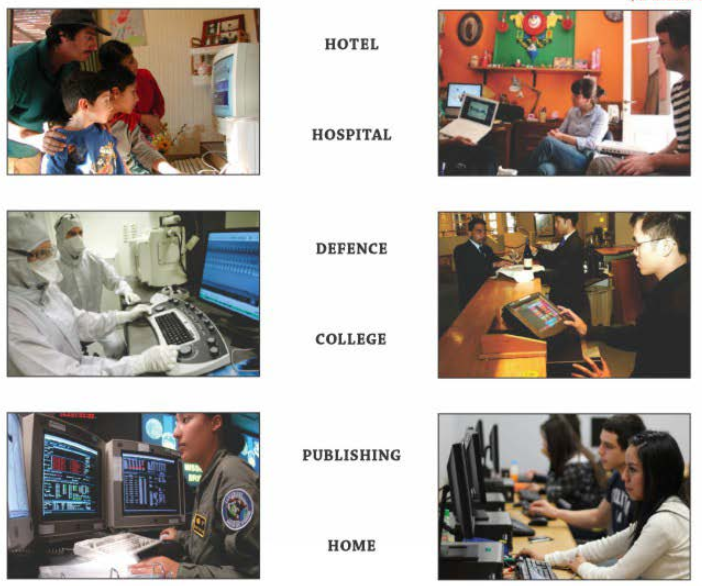
Chapter-7 Multimedia
Q-1
Answer the following questions:
1. What is multimedia?
2. What are the important functions of multimedia?
Q-2
Match the following:
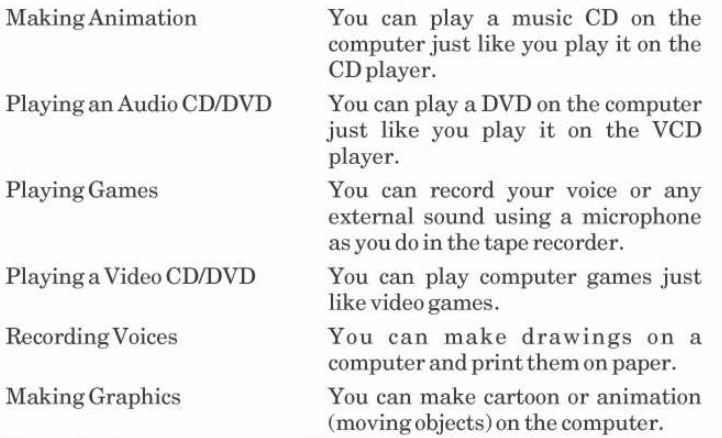
Q-3
Make a list of important functions of multimedia. Choose the correct answers from here.
_____________Playing an audio CD/DVD Playing games .
___________Typing letters Calculating data .
_________Recording voices Playing a video CD/DVD .
__________Making animation
__________Making graphics
_________Practical
Q-4
Write the following steps in the correct order. For playing an audio CD/DVD,
1.Insert the CD/DVD in the drive or pen drive.
2. Play it .
3. Click and open Mp3 software, if required.
4. Select the track to play.
5. Close the drive door. Your Score is The CD/DVD starts playing.
Q-5
Tick ( ✓) the devices essential for playing music and make a list.
(i) Colour Monitor
(ii) Printer
(iii) Speakers
(iv) Web/Digital Camera
(v) DVD Drive
(vi) Hard Disk
Chapter-8 Computer Words
Q-1 True or False:
Q-2
Match the following :
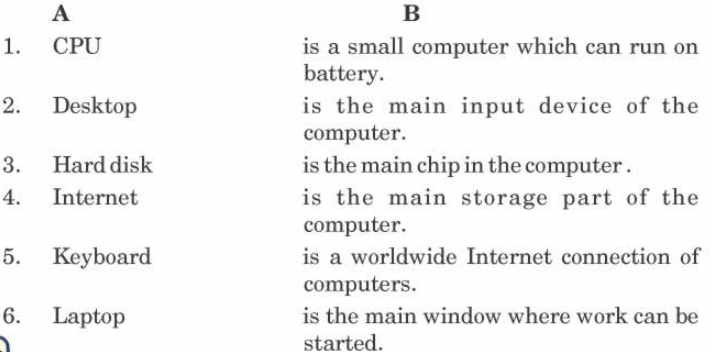
Multiple Choice Questions
Q-1 . ................. is the result given by the computer.
(i)
Input
(ii)
Output
(iii)
Mouse
Q-2 ................ is a list of options shown on the computer.
(i)
Desktop
(ii)
Exit
(iii)
Menu
Q-3 A ................ is the power safety device that gives power to a computer.
(i)
CPU
(ii)
VDU
(iii)
UPS
Q-4 ...............is a website where videos are available.
(i)
XML
(ii)
Windows
(iii)
Youtube
Q-5 .......... means viewing anything closely.
(i)
Zoom
(ii)
Click
(iii)
Quit