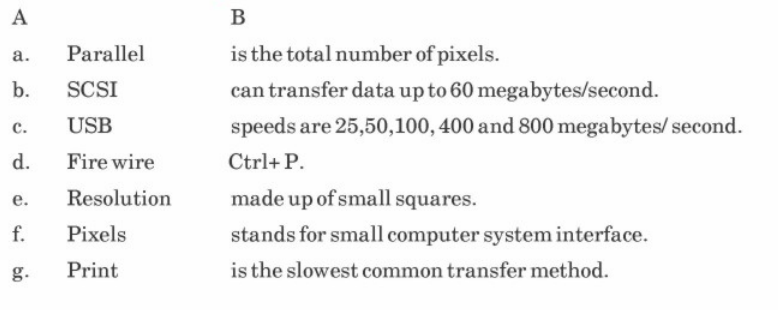Question bank
Chapter-1 Communication Tools
Q-1 Fill in the blanks
(e) The server stores information for use by ------------------------ (clients/mouse)
(f) The communication tools are hardware and software that help us in . ----------------------- (communication/race)
(g) Every computer and every network exchanges information as per some. ------------------------- (protocols/orders)
(h) The World Wide Web is one of the services available on the Net which displays the documents presented by the other (Internet/home)
(i) A means a particular web server or a part of web server where information is stored. (website/web page)
(j) The World Wide Web protocol is known as Hyper Text Transfer Protocol or --------------- (HTTP/HTTE)
(k) URL stands for Uniform Resource Locator and it is a universal address of the documents and other resources on the --------------(world wide web/E- mail)
(l) The abbreviation of Electronic Mail is ---------------- (E-mail/E-address)
Q-2 True Or False
(e) An anti virus product can only protect against what it recognizes as harmful.
Q-3
Answer the following questions.
1. Describe the Net and Web.
2. What are client and server?
3. What do you understand by website, web pages, home pages and hyper links?
4. Describe the electronic mail.
5. Write a short note on log on to the Internet.
6. What do you know about surfing the web?
7. What is meant by signature defection?
8. What do you understand by behaviour detection?
9. What is meant by cyber security?
10. What do you know about cloud computer science and engineering ?
Q-4
Write short notes on the following.
a. TCP/IP
b. HTTP
c. URL
d. Domain name
e. Virus and Anti-virus
f. Anti-virus tips
g. Latest trends in computer technology
h. Future technology
Multiple Choice Questions
Q-1 Boolean search allows you to enter advanced searches directly as _______________ in the search field.
(i)
Text(ii)
Font(iii)
none of theseQ-2 All the ______________ users visit some sites very frequently.
(i)
Internet(ii)
address(iii)
none of theseQ-3 URL is a universal address of the _________________ and other resources in the world wide web.
(i)
text(ii)
documents(iii)
none of theseQ-4 Computer chips will be everywhere, and they will become invisible embedded in everything from brains and hearts, to clothes and ______________________ .
(i)
toys(ii)
water(iii)
none of these
Q-5 Most anti virus programs work like the human immune system by scanning your---------- for the signature (patterns) of digital pathogens and your infections.
(i)
computer
(ii)
keyboard
(iii)
mouse
Chapter-2 MS-PowerPoint
Q-1 Fill in the blanks
(e) The Layout button drops down to show your ------------- options.
Q-2 True Or False
Q-3
Answer the following questions:
1. What is PowerPoint?
2. What do you mean by PowerPoint slides?
3. What is the use of ribbon?
4. What are tabs in PowerPoint 2007?
5. What is the use of dialog box launcher?
6. What is the function of zoom controls?
7. What are themes?
8. Describe how you can use the spell checker in a presentation.
9. What do you understand by animating text?
10. How can you set transition effects?
Multiple Choice Questions
Q-1 They include Home, Insert, Design, Animations, Slide Show, Review, View, and Add-Ins (optional).
(i)
Tabs(ii)
Ribbon(iii)
Quick AccessQ-2 What is located at the top of the document window and consists of tabs that are organized by tasks?
(i)
Window(ii)
Ribbon(iii)
TabsQ-3 Which bar displays information about the active workbook?
(i)
View bar(ii)
Tool bar(iii)
Status barQ-4 A presentation can also be reproduced on a ............ sheet or a sheet of paper.
(i)
transparency(ii)
bitmap(iii)
none of these
Q-5 Which button allows you to switch between different views?
(i)
View button
(ii)
Edit button
(iii)
None of these
Q-6 Which Toolbar appears at the top of the window next to the Office button?
(i)
Quick Access Toolbar
(ii)
Text Toolbar
(iii)
None of these
Q-7 In PowerPoint 2007, which button is located in the upper left hand corner of the window?
(i)
Movie Maker
(ii)
Adobe Flash
(iii)
Microsoft Office
Q-8 A presentation is a structured delivery of……..
(i)
ribbons
(ii)
ideas
(iii)
nothing
Q-9 A presentation consists of a of slides.
(i)
text
(ii)
tools
(iii)
number
Chapter-3 MS Word
Q-1 Fill in the blanks
(a) The Microsoft Word program will load and a blank document will ______________ on your screen. (appear/disappear)
(b) Word provides an amazing range of tools to help you create _____________looking documents! (professional/personal)
(c) You can also specify your own ______________ size. . (font/text)
(d) The arrow next to the underline button offers you a choice of __________styles. . (underlining/bold)
(e) Header and footer isn't automatically included in a --------------- document. (new/old)
(f) The drop-down arrow on the right of the Bullets button allows you to choose from different --------------- styles. (bullet/bold)
Q-2
Answer the following questions:
1. What is meant by character formatting?
2. How can you change fonts in a document?
3. How can you make a text bold, italic or underlined?
4. What do you understand by paragraph formatting?
5. What are the steps of using bullets?
6. What are the line spacing options in MS Word?
7. What are the types of tabs in MS Word?
8. Write down the steps to add text to your table.
9. Explain how rows and columns are deleted.
10. How can you add clipart to a document?
Multiple Choice Questions
Q-1 Text is aligned at the left margin but jagged on the right.
(i)
Align left(ii)
Center(iii)
JustifyQ-2 Text is aligned at both the left and right margins.
(i)
Align left(ii)
Center(iii)
JustifyQ-3 Text is aligned at the right margin but jagged on the left.
(i)
Align right(ii)
Centre(iii)
JustifyQ-4 Text is centred within each line, with jagged margins on both left and right.
(i)
Align right(ii)
Centre(iii)
JustifyChapter-4 Spreadsheet
Q-1 Fill in the blanks
(e) To exit from Excel, click on Exit option over the ------------------------
(f) When you are working in a worksheet, you may copy the contents of the------------------- from one place to another.
(g) Sometimes you need to make some changes in the data entered in the worksheet. This is known as ---------
Q-2 True Or False
(e) The worksheet may be viewed in three different modes.
Q-3
Answer the following questions:
1. What do you mean by spreadsheet in Excel?
2. Write the steps to enter data in Excel worksheet.
3. How can you select cells in a worksheet?
4. Write the method of copying data with a mouse.
5. What is the method of printing a worksheet?
Chapter-5 HTML
Q-1
True Or False
Q-2
Answer the following questions.
1. Describe the fundamentals of HTML.
2. What are the advantages of HTML?
3. Explain web page designing using HTML.
4. What are HTML elements?
5. What are the uses of Link, VLINK and ALINK attributes?
6. What do you understand by block formatting elements?
Q-3
Define the following attributes.
a. SIZE attribute
b. COLOR attribute
c. FACE attribute
d. CLEAR attribute
e. WIDTH attribute
f. ALLGN attribute
Multiple Choice Questions
Q-1 It is used for specifying the relationship of the reference file with the main document.
(i)
REL(ii)
TEF(iii)
REFQ-2 It is used for specifying the reference for the style sheet.
(i)
REF(ii)
MEF(iii)
HREFQ-3 It is used for specifying the title of the style sheet.
(i)
Worksheet(ii)
TITLE(iii)
SUBQ-4 Included only the basic structural elements and assumed that all browsers are supported by the features of 'O' level.
(i)
'O' Level(ii)
'1' Level(iii)
'2' Level
Q-5 Advanced features included on highlighted text and graphics were supported depending on the browser capability.
(i)
'O'Level
(ii)
'1'Level
(iii)
'2' Level
Q-6 Introduced Frames, In-line Video, Sound, etc.
(i)
'O' Level
(ii)
'1' Level
(iii)
'3' Level
Chapter-6 QBasic
Q-1 Fill in the blanks
(e) -------------- assigns a value to a variable in a program. (REM/LET)
(f) The alphanumeric variable must end with a ----------- sign and the alphanumeric constant must be enclosed in inverted commas. (*/$)
(g) Once QBASIC program is loaded into the computer memory, it displays ------------------ prompt. (OK/error)
Q-2
Write 'T' for the True statements and 'F' for the False ones:
Q-3
Answer the following questions.
1. Describe the features of QBASIC.
2. What are the rules of QBASIC?
3. What do you know about QBASIC data?
4. What are the modes of QBASIC?
5. Describe any three QBASIC commands.
Q-4
Describe the following in one line.
a. LIST
b. RUN
c. LPRINT
d. NEW
e. SYSTEM
f. SAVE
Multiple Choice Questions
Q-1 This command is used for executing the program.
(i)
list
(ii)
run
(iii)
new
Q-2 This command is used for listing a program as a hard copy.
(i)
GOTO
(ii)
RUN
(iii)
LLIST
Q-3 This command is used for clearing the screen.
(i)
CLS
(ii)
NEW
(iii)
SYSTEM
Q-4 This command is used for clearing the memory of the existing program.
(i)
list
(ii)
run
(iii)
new
Q-5 This command is used for getting the output of the program on the hard copy.
(i)
(ii)
run
(iii)
new
Q-6 This command is used for showing the position of the mistake.
(i)
CLS
(ii)
RME
(iii)
SYSTEM
Q-7 This command is used for listing the program on the screen.
(i)
list
(ii)
run
(iii)
new
Q-8 This command is used for taking you back to DOS prompt.
(i)
rams
(ii)
run
(iii)
system
Chapter-7 QBasic Advanced
Q-1 Fill in the blanks
(a) If you put the PRINT alone, without any text, it will just put an __________ . (empty line/full line)
(b) Command PRINT displays text or numbers on the __________. (screen/program)
(c) Numeric variables are basically variables named with just a __________ or a word. (letter/value)
(d) The loop will not execute if the start value is more than the __________ value and the STEP is positive.(end/open)
(e).The --------- sign tells QBASIC that this variable contains text. ($/#)
(f). QBASIC can execute a part of a program more than ___________ (once/thrice)
(g) In QBASIC, there are some ________ ways to loop the program. (good/bad)
(h) When you open QBASIC, you see a _______ screen where you can type your program. (green/blue)
(i) ____________ is a command that allows you or anybody else who runs the program to enter the information when the program is already running. (text or number)
(j) When a set of instructions are repeatedly executed a fixed number of times, it is termed as ____________ (loop/circle)
(k) If STEP is not given, then BASIC assumes the increment to be . _______ (1/5)
(l) The loop will not execute if the start value is less than the ______value and the STEP is negative. (end/start)
Q-2 True Or False
(e) Type the bold text into QBASIC and press F5 to run the program.
(f) QBASIC makes the variable score to be equal to 0.
(g) The SINGLE type of variable is most widely used in QBASIC, and you don't have to stick the! symbol to it.
Q-3
Answer the following:
1. Describe the PRINT command.
2. What are variables?
3. What do you know about INPUT command?
4. What is the use of GOTO command?
5. Describe the mathematical calculations in QBASIC.
6. How does QBASIC decide what to do?
7. Describe the looping with QBASIC.
8. What is the use of Library function LEN?
Multiple Choice Questions
Q-1 This command is used for listing the program on the screen.
(i)
list(ii)
run(iii)
newQ-2 This command is used for taking you back to DOS prompt.
(i)
rams(ii)
run(iii)
systemQ-3 This command is used for clearing the memory of the existing program.
(i)
list(ii)
run(iii)
newQ-4 This command is used for getting the output of the program on the hard copy.
(i)
print(ii)
run(iii)
newChapter-8 MS Office 2010
Q-1 Fill in the blanks
(e) ________ are different and are similar to Access 2007 Print options.
(f) The Help feature located in the Backstage View provides links to Microsoft Office online tools, along with tools to access application options and check for ________
Q-2 True Or False
(e) The application icon, in the upper left corner of the window, contains commands to restore, minimize, maximize and close the active window.
(f) The Office 2010 user interface looks similar to the Office 2007 user interface, with some enhancements that may help increase user efficiency.
(g) The Info portion of the Backstage View contains information about permissions, versions and properties of the file.
(h) The Change File Type option lists a variety of file types.
(i) Each tab houses categorized groups of application-specific commands.
Q-3
Answer the following.
1. Describe the window options in MS Office 2010.
2. Describe the Save and Send option.
3. Write about Help in Office 2010.
4. What do you know about the ribbon in Office 2010?
5 Write short notes on customizing the ribbon.
6. Explain the screenshot feature in Office 2010.
7. What are the advanced features in Excel 2010?
8. What are the advanced features of Access 2010?
Multiple Choice Questions
Q-1 The ribbon is arranged in tabs. Each tab houses categorized ___________ of application-specific commands.
(i)
groups(ii)
single(iii)
none of theseQ-2 One of the three types of sparklines are _______.
(i)
row(ii)
column(iii)
cellQ-3 Paste options include a variety of ways to paste text, either with or ________ formatting.
(i)
without(ii)
with(iii)
none of theseQ-4 The ____________ feature is located on the Insert tab in Word, PowerPoint and Excel.
(i)
web(ii)
screenshot(iii)
none of these
Q-5 The Artistic Effects feature is ________ on the Picture Tools contextual tab when an image is added to a file in PowerPoint, Word and Excel.
(i)
available
(ii)
unavailable
(iii)
none of these
Chapter-9 Movie Maker
Q-1 Fill in the blanks
(e) Bars, and, circles are video _______________ .
(f) Transitions are stored in the video transitions folder in the _______ pane.
(g) Timeline displays the timing of ___________ .
(h) ___________ displays the sequence of a clip.
(i) In Movie Maker, all the imported files come up in the ___________ pane of Windows Movie Maker.
(j) In Movie Maker, you may also add a transition between two _______ on the Storyboard/Timeline.
(k) In Movie Maker, a ___________ decides that how a video clip, picture or title gets displayed in your project.
(l) In Movie Maker, you may periodically check your project over the ____________ for the sake of editing.
(m) In Flash, ________ text creates a text box which updates automatically at run time.
(n) In Flash, frames in the Timeline are used for _____________ .
Q-2 True Or False
Q-3
Answer the following questions:
1. How will you add video effects to your project?
2. What are the different types of movie tasks?
3. How will you add video transition to your project?
4. What are the difference between video transition and video effects?
Q-4
Define the following terms:
1. Storyboard :
2. Timeline:
3. Video effects:
4. Video transition:
Q-5
Match the following:
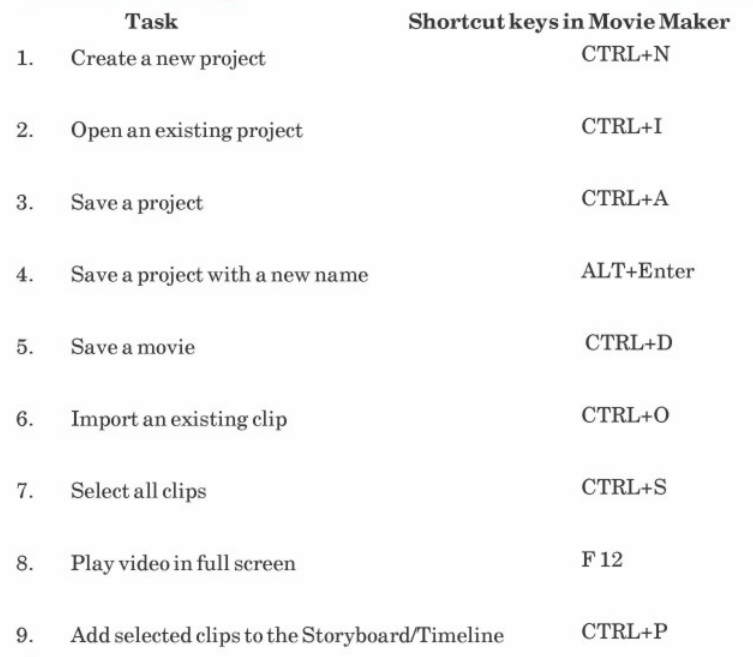
Chapter-10 Scanner and Printer
Q-1 Fill in the blanks
(a) PPI stand for ___________ .
(b) DPI stands for ____________ .
(c) USB stands for ____________ .
(d) SCSI stands for ____________ .
(e) Page orientation has two options, e.g. _____________ and ____________ .
(f) _____________ sets the top, bottom, left and right margins of the page.
(g) Early _________ had parallel port connections that could not transfer data faster than 70 kilobytes/second.
(h) A SCSI connection may transfer data at the highest speed which both the controller and the ________ support .
(i) ___________ speeds are 25, 50, 100, 400 and 800 megabytes/second.
(j) A good _________ scanner has an optical resolution of 1600-3200 ppi (pixels per inch).
Q-2 True Or False
(e) Page orientation has three options.
(f) Ctrl+P is the shortcut to print the document.
(g) Margins allow you to set only the left and right margins.
Q-3
Answer the following questions:
1. What is the function of print preview?
2. What is a fire wire?
3. What is USB?
4. What is SCSI?
5. What are the qualities on which a scanner depends?
Q-4
Define the following terms:
1. Color depth -
2. Resolution -
3. Density range -
4. Pixel -
Q-5
Match the following: